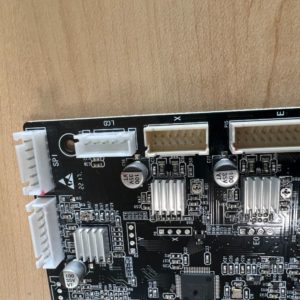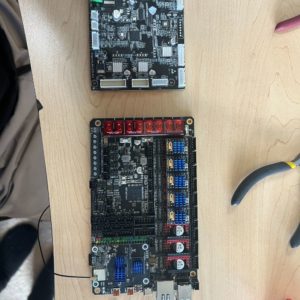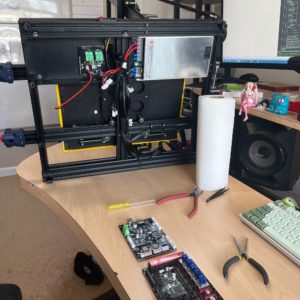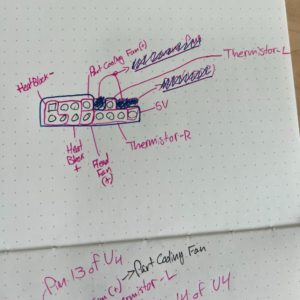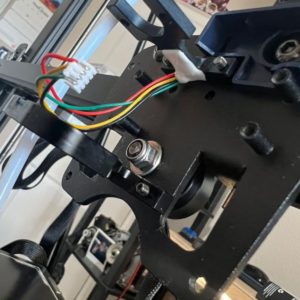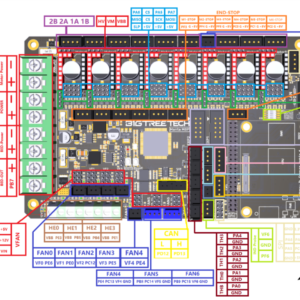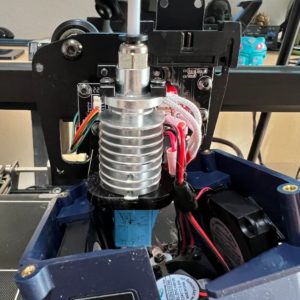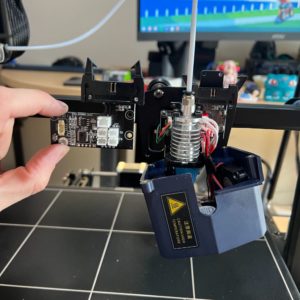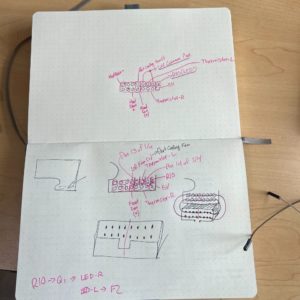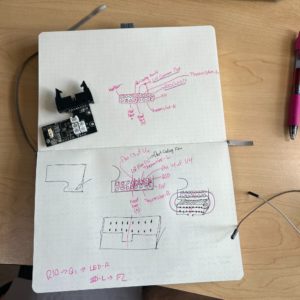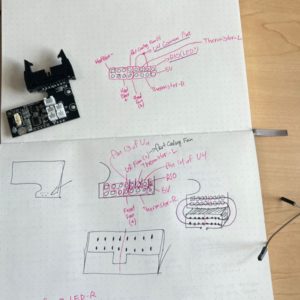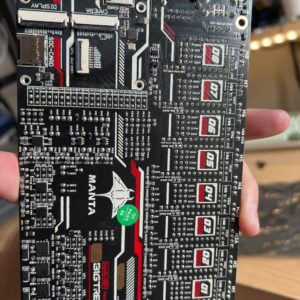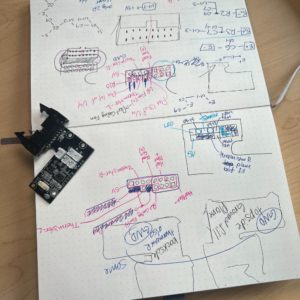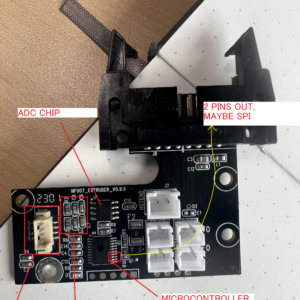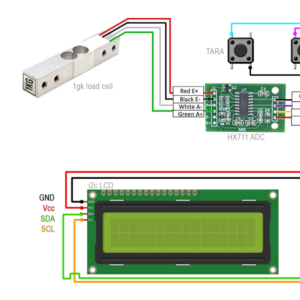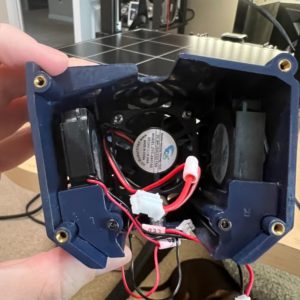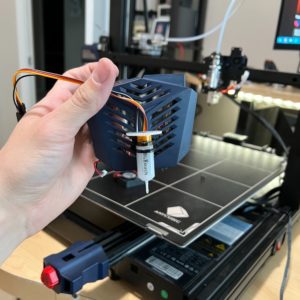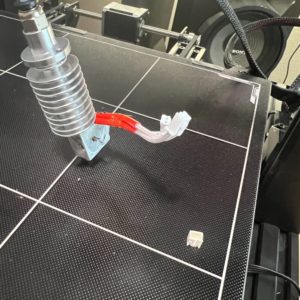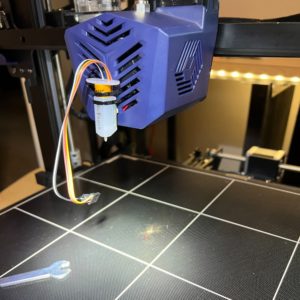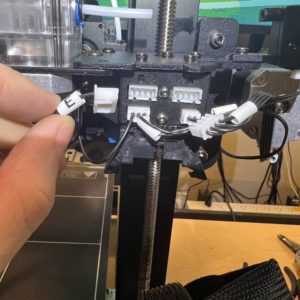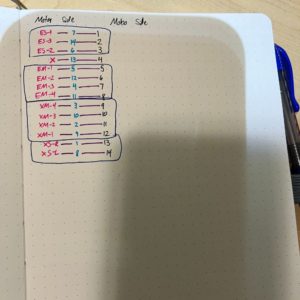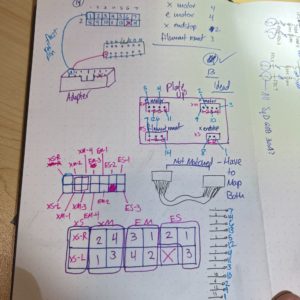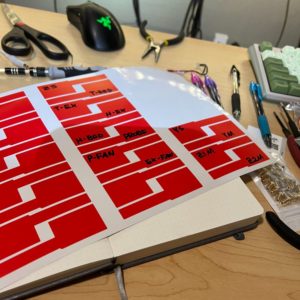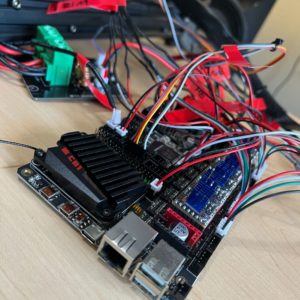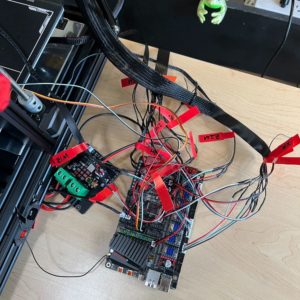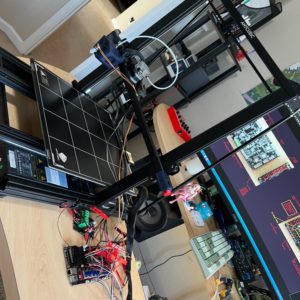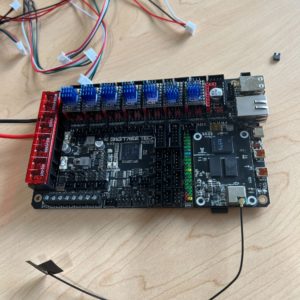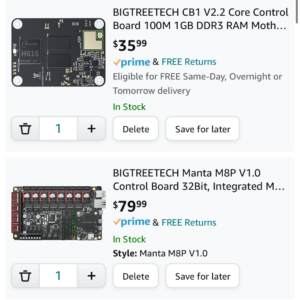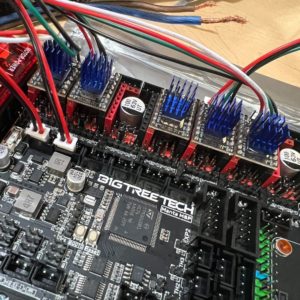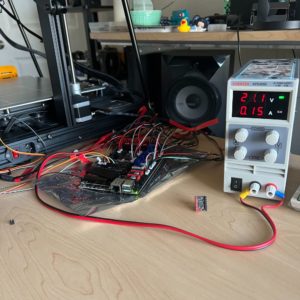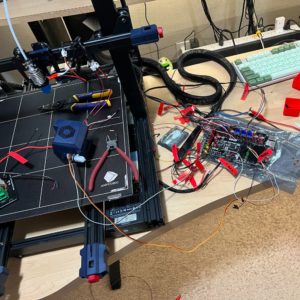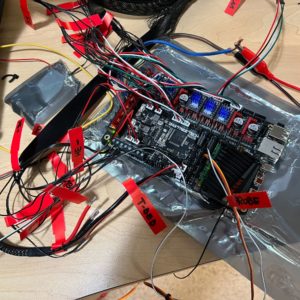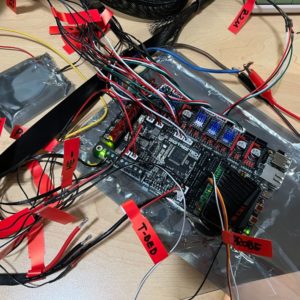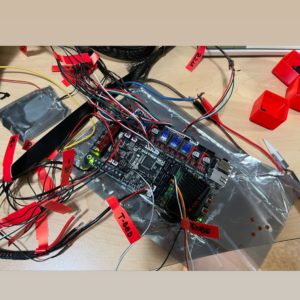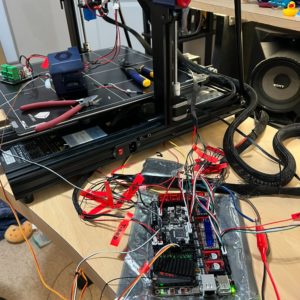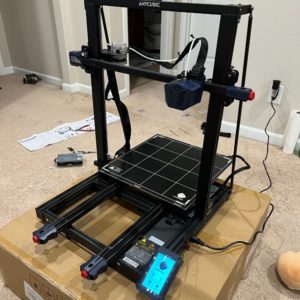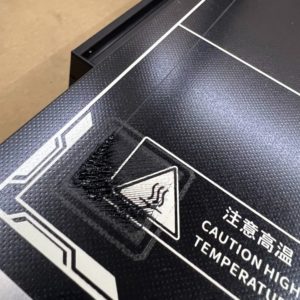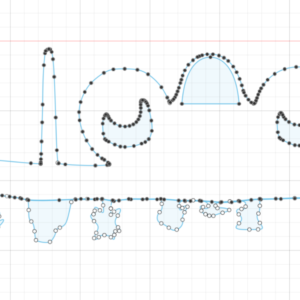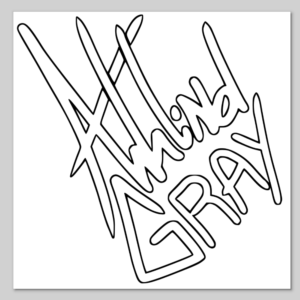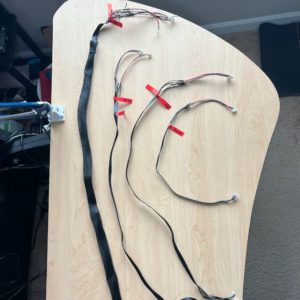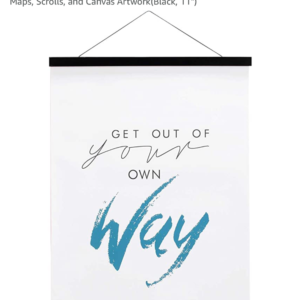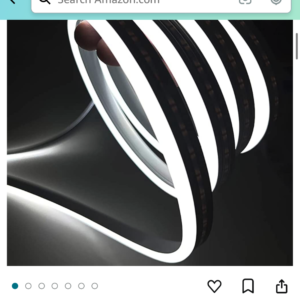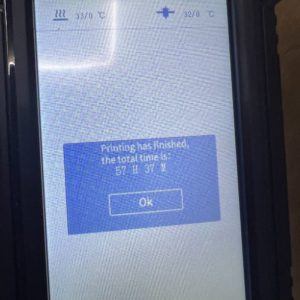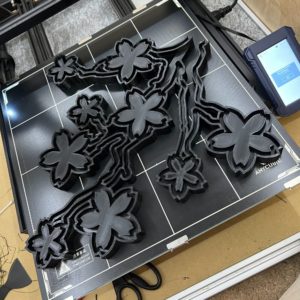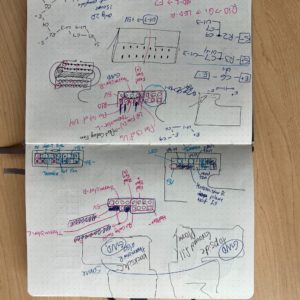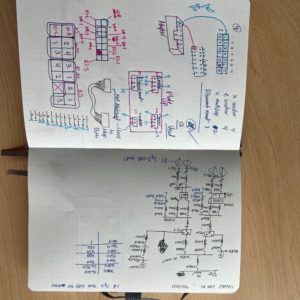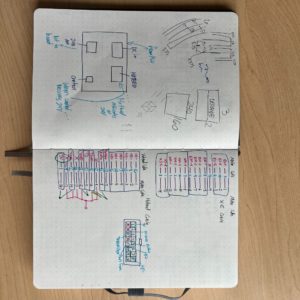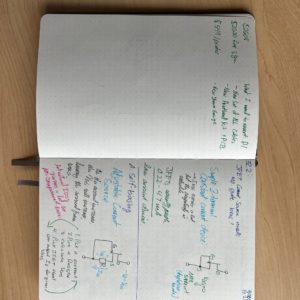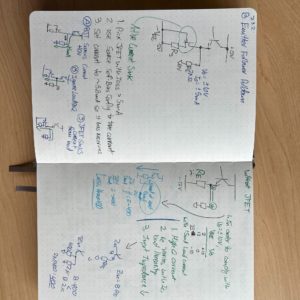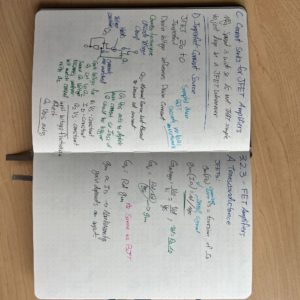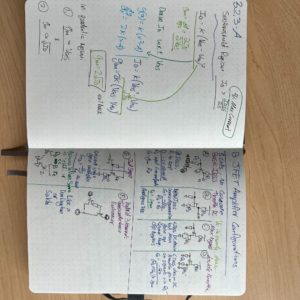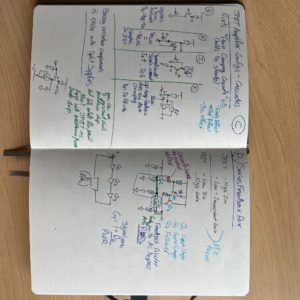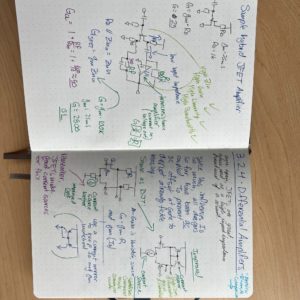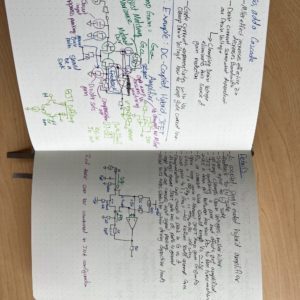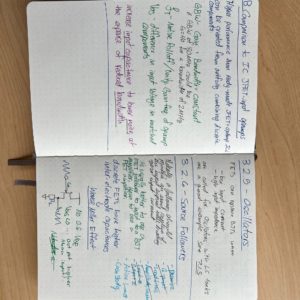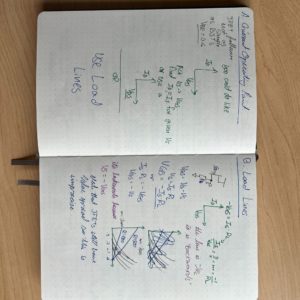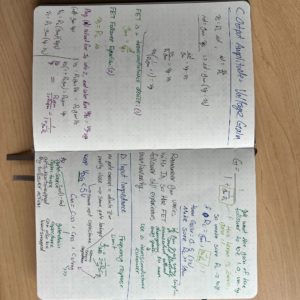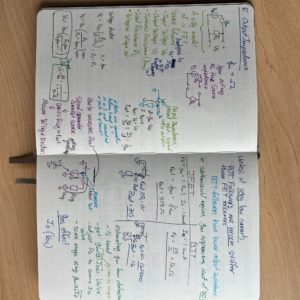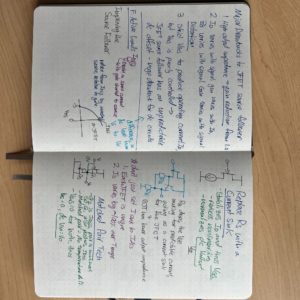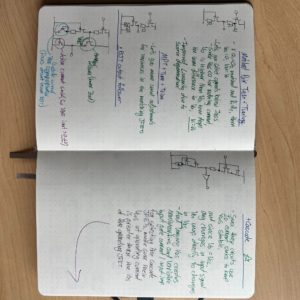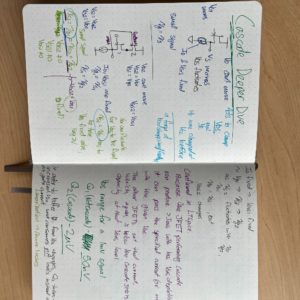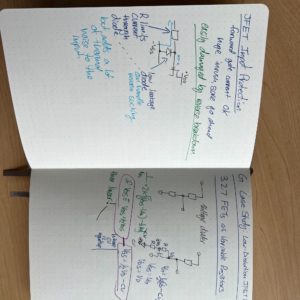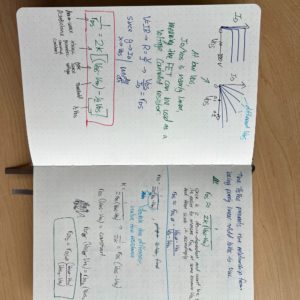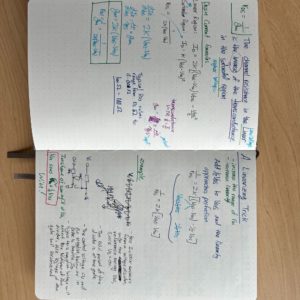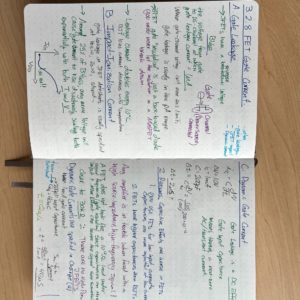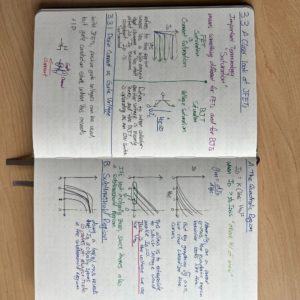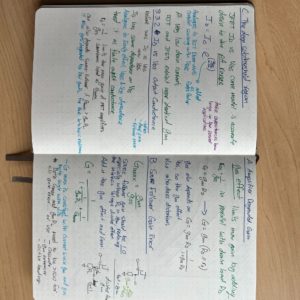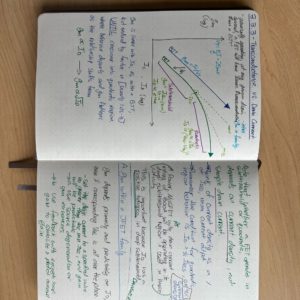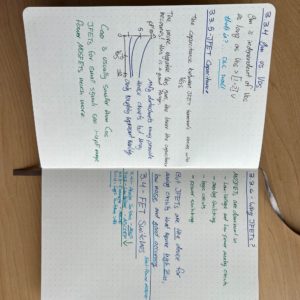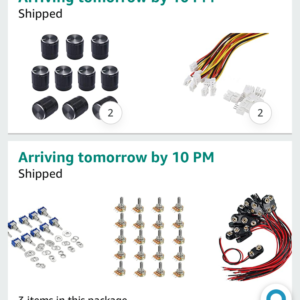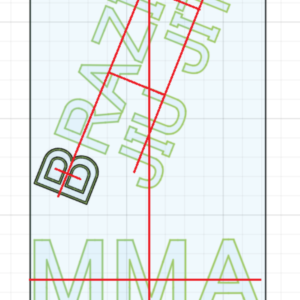G: 3/27/2023 – 4/9/2023
H: 4/10/2023 – 4/23/2023
Summary: Getting back into the swing of things after Japan. The sign business lost a lot of momentum since I was gone, and then the printer was down for upgrades. And then those upgrades didn’t end up working out. Nothing worse than spending 4 hours wiring up a motherboard and then turning it on and it instantly pops and smokes. Down $120 after that one -_-. Cost of business I guess. Would’ve been easier to just buy a second printer, which I wound up doing anyway. After returning the second mobo after giving up, I spent a few days dialing in the print settings and testing with PETG so I can start work on the big order.
I recently secured a huge order for a huge sign though so I have plenty to work on. It’s a 4’x12′ outdoor sign for my local BJJ gym. Gonna make sure it’s totally perfect, and maybe open some doors for different kinds of signage in the future.
Also started reading AoE again and it’s finally starting to click in the FET chapter. It’s getting more enjoyable to read. Learning a lot. Looking forward to filling another notebook full of my scribbles.
H was the first sprint for Q2. Q1 was pretty productive, the business got built out a lot, but I didn’t put much time into anything else. I don’t mind though, it’s been super fun so far finally making some of my own money.
I also went to Sakura Con Seattle, and bought a bunch of prints. I wanted to frame some of them but didn’t want to buy frames, so I bought some magnets and am going to try to make some scroll-style frames myself by 3D Printing some bars and gluing the magnets into them. Add some string, etc. etc.
I briefly considered building out a new noise toaster to bring to an on-site interview I had, but decided against it. Not worth the time and trouble.
Printer Rant:
Anycubic doesn’t provide any documentation on their motherboard, the pinouts, the hotend PCB, anything. It’s all totally opaque. They also use their own cable connectors that are not the standard JSTXH that everyone else uses on their printers. So in order to even try to replace the motherboard, I was going to have to cut off the ends of most of the cables, and then attach JST-XH connectors. I learned from my last motherboard swap that running your own cables and crimping your own connectors is the fastest way to lose your mind, so I decided to just buy connectors with some length of wire on them already and solder them together, extending the length of the original wire.
But then, since there’s no documentation and all these cables are bundled already, that means I had to spend hours poking around with a multimeter until I could map out which connections go where on the PCBs and the cable, and then separate the individual wires on that cable, and then label them with little tags, before I could even wire up the new motherboard.
After doing all that work, I was finally able to start plugging things in and following the setup guides for the new BTT motherboard. But then there’s an issue where, while you’re setting up the mobo and the on-board computer’s firmware, they tell you to short two pins in order to power the system via USB. What they don’t tell you is that if you try to power the board using PSU 24V while those two pins are shorted, they’ll fry everything 5V and below. So I instantly cooked the motherboard and had to order a new one, which was a pretty punishing experience.
After that, I got the new motherboard and started wiring things up one at a time, turning it on, making sure nothing broke, and then turning it off, moving on, repeat, repeat. But then right at the beginning the stepper motor drivers they include, wired exactly as it says in the manual (and how they were originally on the first board before it broke) started smoking. No idea why. Idk if I got a dud board or something. I tried to move past it and finally managed to get the firmware set up. But there was an issue there where the microcontroller would seem to forget its firmware was flashed to its memory every time it powered on. Maybe the memory went bad or something, I don’t know. I eventually managed to get the web UI to show up and it read the temperatures and motor positions, etc. But it wouldn’t respond to me trying to move the motors no matter how I tweaked the config. Eventually it would just crash if it just tried to move the motors. So either the motors were wired up wrong, which, I doubt every single motor was, or the stepper drivers were fried for some reason, which seemed likely since one or two started smoking at some point (I had extras), or some sort of motor drive circuitry within the motherboard also got fried with the smoking.
Either way, at that point I was fed up. Too many variables to untangle for a reward that might have been close, but wasn’t in reach. I decided to just return the replacement mobo and order a new printer, cutting my losses.