O/Hiatus Ending 7/31/2022
Up Next – P: 8/1/2022 – 8/14/2022
Summary: Now off Hiatus! I have moved to Washington and set my lab back up. I rebuilt the breadboard for the Mega Lights on a more permanent (and fire safe) protoboard with some screw terminals. I also modified the code so that the desk’s lights can be controlled independently of eachother for top and bottom.
Along with those changes, I rebuilt the relay driver circuit for our Fairy Lights, and created the first complete version of the Standard Breadnet Module code, which will streamline a lot of the process of getting more stuff online without worrying about fragile code.
I finished the Matcha Keyboard and it works exactly as intended now. I’m pretty happy with it, but I don’t see myself handwiring another keyboard. I had to come up with some innovative procedures and it’s so unstable I’d rather just make PCBs for it, even if it means I have to order a few to get it just right. Figuring out how to compile the firmware with the right config to get the split keyboard to work right was by far the hardest part. The documentation is thorough but the tutorials are not clear. I was going to do 2 wire I2C but I wound up just doing 1-Wire Serial after I had already soldered in pullup resistors. I am familiar with the process now but I wouldn’t say I understand it comprehensively. I think I’d have to build about 3 more keyboards to feel confident throwing together a keyboard that’s high enough quality to sell at a reasonable time/cost investment.
LMNO!
Freezey Squeezey
State of Freeze
MKB – Mechanical Keyboard
1/2 Handwired and Functional
NT – Noise Toaster
1 fully furnished noise toaster complete, need to make one more so I can send it out to itvlo
ML2 – Lightsbox
Will probably break during the move. Worth designing a pcb for in the future. Should be easy enough to put back together after the move. Not sweating it
Future Project Ideas
Flashfire Chamber
Smash Briefcase
Sell Mechanical Keyboards
Read AoE
Repair Electric Guitar
Electric Horn w MK Switches
Claw Machine
Automatic Boba Machine
Plasma Bluetooth Speaker
Unity Mario Party Engine
Combot – CV Robot Arm with Boxing Pad
Orb of Pondering
Garage Sized CNC for Megadesk Production
CRAB ROBOT
Slaughterhouse Day
2 Heating elements from Rice Cooker
Deconstructed the whole treadmill
Got a 3HP 120V DC Motor and control board
Cool new Ideas
Crab Robot
Ball Throwing Machine
Claw Machine
Plasma Speaker
Hanger Filament Spool Hermetic Seal on the hanger like in the closet and its hanging
O-Week Two
Finally checking back into lab 7/25, which is day 1 of week 2 of O
P Starts on August 1st, making for a Convenient Comback Time
Lab Tickets
Finish Empty Breadnet Template
Finish Mega Lights Code
Code for split PWM signals for top and bottom
No need for four individual signals
This will also allow the current draw to be distributed across 2 pins, which has been stressing the ESP
Update ESP Module Code for split signal
Update Breadnet Backend for split signal
Re-arrange breadboard
move around signal wires and light channels
potentially add new resistors to limit current
Confirm system works as intended
Design Protoboard for system including newer high AWG wire running from switch
Sketch out 3D Printed box based on current cable management and UI
Include 2 back ports for upper and lower desk signaling
Mounting Slots for PSU
Include Female AC Socket, Order Part
Double check connection integrity at strip
Fix shitty power switch terminal connectors
Include USB port and pin header exposure for ESP32
Finish Mechanical Keyboard
Worked on the keyboard for about 4 hours today
Didn’t finish, got pretty close
Wired the entire right side including the jack
Realized at the very end I don’t have the second jack anymore, it must’ve got lost
So I have to wait a few days for that to show up
I also hot glued the uC down before I flashed the firmware, so I think that might be a little difficult to get into
I also realized I’m going to have to reflash both uCs anyway, so it doesn’t really matter that they’re pinned already
I’m worried the wires are going to clip or short while they’re in there still
I’m a little anxious about it mostly because my brain is tired, but I’m guessing I can approach the firmware side of things slowly and carefully in a few days once I’m feeling a little more refreshed and I’ll be ready for whatever nonsense it decides to throw at me
I was really cautious and patient the first time I flashed the firmware and it worked first try, so we’ll see I guess
Saved the Firmware under the MKB folder
https://config.qmk.fm/#/redox/rev1/LAYOUT
for reference
Last session I wired up the entire right half of the keyboard, and then realized I didn’t have the aux ports
Also need the RX and TX lines swapped on the two aux ports
I don’t think I even need the board for the aux port
I also need to get the reset feature again, I think it’s tapping ground and reset together two times to get it into boot mode
I also need to program both of them over again with a new firmware that indicates that they’re the left and right sides
Arduino Pro Micro: Reset & Restore Bootloader
https://www.shellhacks.com/arduino-pro-micro-reset-restore-bootloader/
Reset Arduino Pro Micro
The process of resetting of the Arduino Pro Micro is a bit tricky as it doesn’t have a hardware RESET button.
Nevertheless it still can be put in a bootloader reset mode by wiring twice the RST (reset) and GND (ground) pins – use for this a piece of a wire or create a temporary button.
Verbose guide to Split Keyboards
https://github.com/nicinabox/lets-split-guide/blob/master/assembly.md
Ponoko Metal Cutting for MKB Cases
https://www.ponoko.com/
Print a Ring Stand for my Orb
Work on XXX
Laser Diode Test
Works as low as 2.2V, high as 9.1V, didn’t test any higher than that
Draws about 30 mA either way, does get slightly warm
Not sure if warmth is from overvolting or now




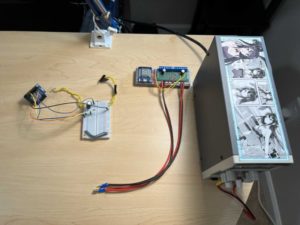


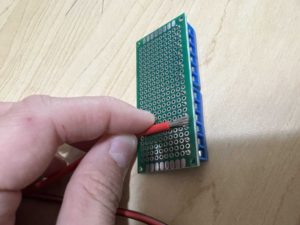



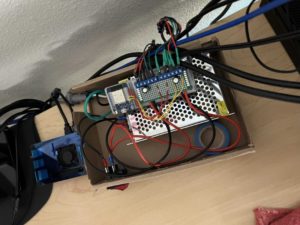






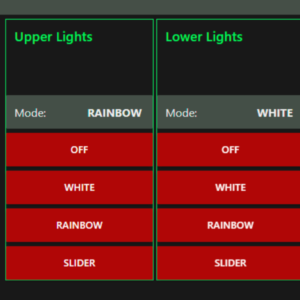
n