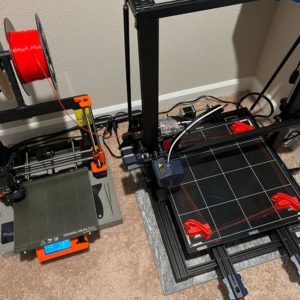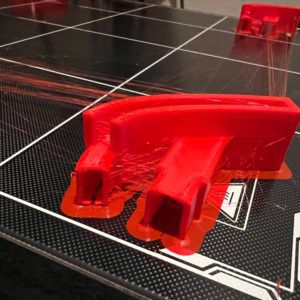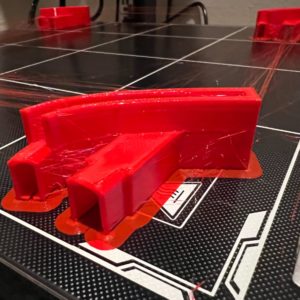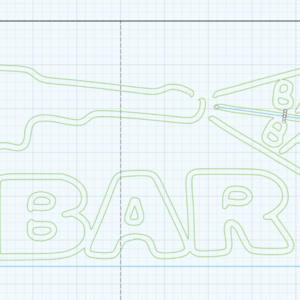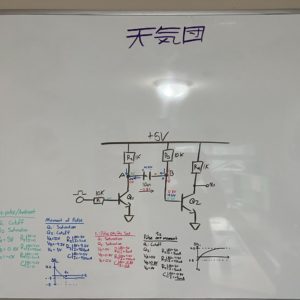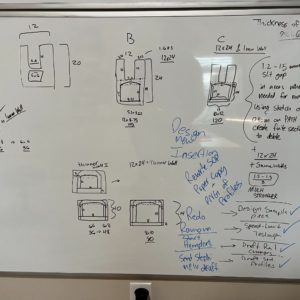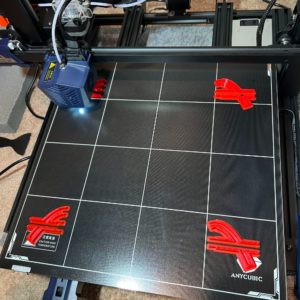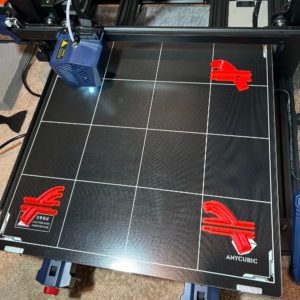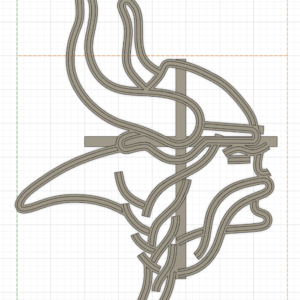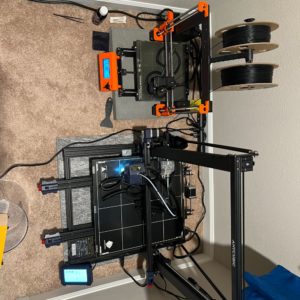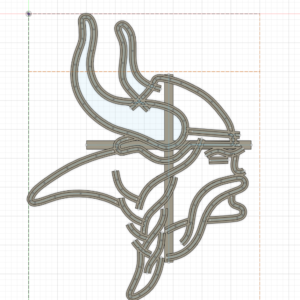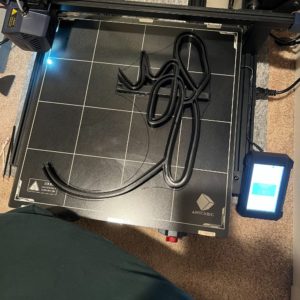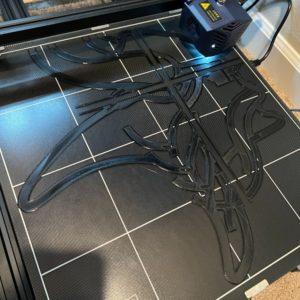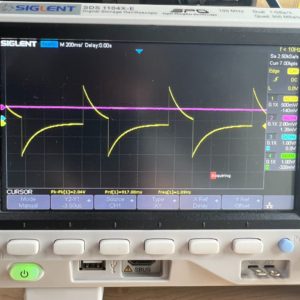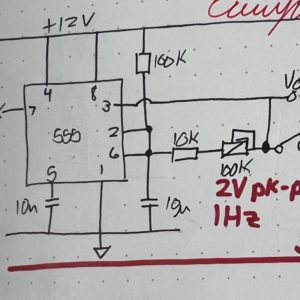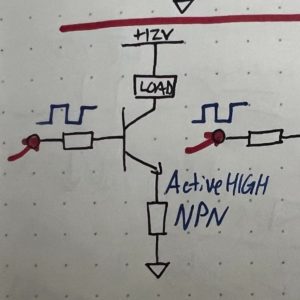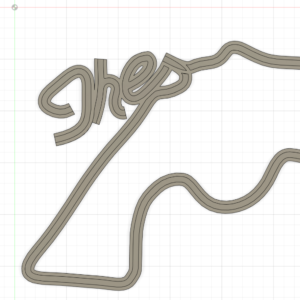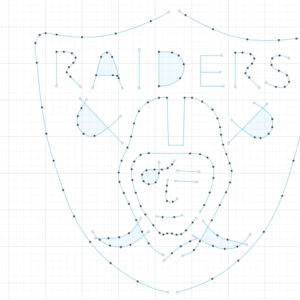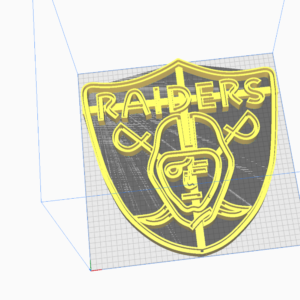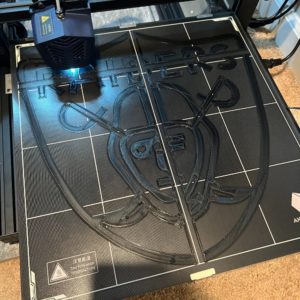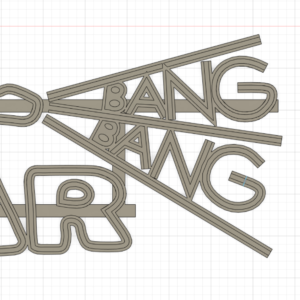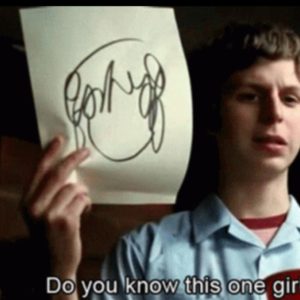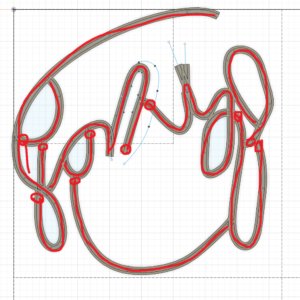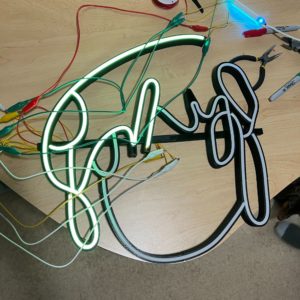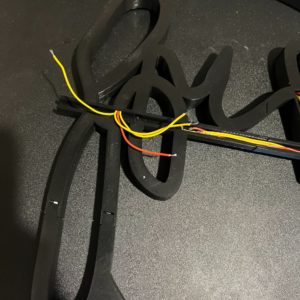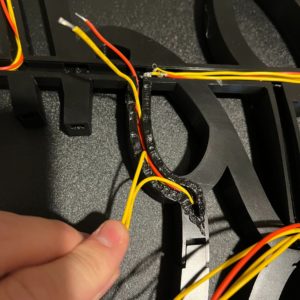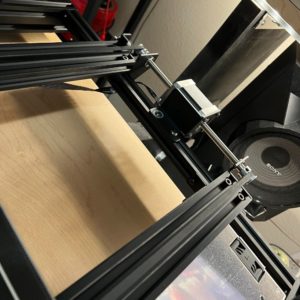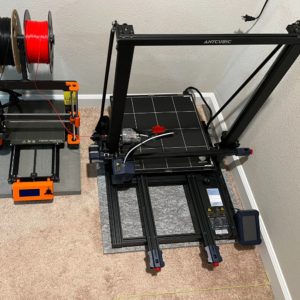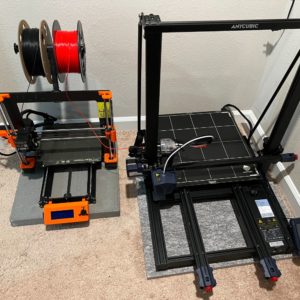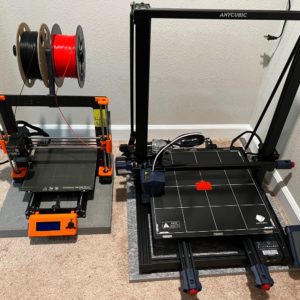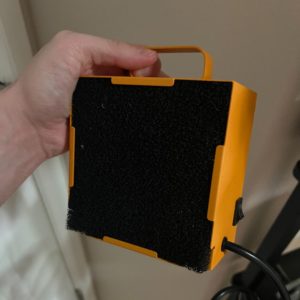11/21/2022 – 12/4/2022
Summary: This sprint was dedicated primarily to getting the Neon Flex Signs off the ground. The Ramona Flowers RGB sign totally destroyed my previous system and I had to improve every aspect of production from modeling through soldering. Now the prints are about 4mm taller and there’s about twice as much area for the wires to tunnel around. In addition to this, there’s also a thin 2mm slit to guide the wires to the rails so I don’t have to go through the hell of trying to route wires blind through a 3D printed tunnel. I’m also experimenting with drop through floors with the most recent print but I don’t think those are that necessary. Sign volume for the holiday sales has been enough to justify buying a larger printer. I got a Anycubic Kobra MAX with a 400x400mm build volume. It was kind of surreal to just take payment from a bunch of people and spend that money on the gear necessary to properly fulfill their request. We love spending other peoples’ money. I’ve spent most of each day since building the new printer modeling and soldering and modeling and soldering. Overall, I’m just barely positive and will probably net out a little negative once all the signs are finished. But after that point I’ll have about 10 happy customers and a small portfolio for a unique product to market to other people that aren’t family and friends. Hoping it’s good enough quality for that because I stare closely at the fractions of millimeters on these things and by the time they’re done I only see a list of imperfections lol.
My closet has no natural ventilation and I’m using the ventilation fan with carbon filter from the grow tent for Grow Honest a few months ago to prevent my lungs from filling with microplastics. The two printers have been running at the same time, overnight, in a small space. The big printer makes way more fumes, and I’ve done two prints already that were over 40 hours long.
For now I’m just trying to make sure I get my Christmas orders out at the highest quality I’m capable of and on time, then the rest of the starter orders, then I’ll reorient and make new moves from there.
Also brainstorming a year review. Maybe a longer post or a quick vlog/montage or something. Looking forward to next year.
Xingtian
NFS Stuff
The Big Printer on Sale for $530
Bought the big printer
Dialing it in
First Print
Z Offset seemed good around 0.15, but when I moved it it reset to 0.5 and smushed a bit
It’s BSG bedding, so no flexible magnetic, which means I have to remove stuff more carefully now
There’s scattering of material in the first few layers, it’s like clumping or underextruding, or the tip is globbing, or something
There’s also definite stringing as it moves around the bed
Prusa doesn’t give me these problems, I might have to do the teachingtech tutorial stuff again
It might also be the prusa slicer. I’ll try the recommended slicer as well
Testing day
It’s hard to calibrate a printer without pronterface to help with sending codes and loading test gcodes
My printer is in for repairs right now, but squaretrade is saying i don’t have a plan or a claim anymore so I’m wondering if I’ll ever see my laptop again lol
The Cura Slicer is recommended for the Kobra, so I installed the latest version and it has a recommended settings profile for the kobra max that matches the filename of the .curaprofile on the microSD card. I tried to import the SD card’s file but it failed, so I’ll just assume they’re the same
rather than do a bunch of calibration stuff right now, i’m just going to run the print again but with the recommended profile
First thing I’m noticing is Z=0.05 is optimal this morning
The extrusion seemed inconsistent so I cranked the extrusion force knob back to about 18mm per the setup manual’s suggestion
Wondering if I’ll end up changing the PLA temp from 195 to 210 and matching the Prusa
New Profile Notes
New Rail
New Channel
New Insertion
Need PNGs for all of these
as well as paper renditions on the fancy 1mm paper at 0.25mm per square
Hard references for these profiles
and then an official test piece fusion doc so I can quickly pull them for copy/pasting onto different projects
new sop
New SOP (R3)
Starting from sized SVG
Section Selections
Print Areas
250×210
400×400
PATH Sequence
Trace PATH sketch
Trace RAIL sketch
Create PATH profiles on plane-along-paths
Sweep entire profile, including future cuts
Repeat for all path profiles, only creating new bodies when necessary
Clean up Trim intersection overhand, clear up debris, fillet edges, etc.
RAIL Sequence
Create RAIL profiles, on plane-along-paths
Sweep entire profile, including future cuts
Clean up check
Double Check Section Selections
CUT Sequence
Run CUT sweep for every PATH profile
Run CUT sweep for every RAIL profile
Make sure all passages to main rails are open and accessible
Identify Channel segments that will get routed
Use main PATH sketch to create offsets in both directions 0.75mm
Section off the double offset into appropriate zones
Usually starting at a drop through point and ending at the flood out into the rail
HOLE & WALL Sequence
Find all open ended channels and add a wall of matching thickness to the end of it
Best to reference the sketch to the top of the existing walls, have the profile overlap both walls, and extrude downwards
no channel gap, no tunnel gap
no routing gaps on terminal points either, for stability
Find all channel terminal points and add a 5x5mm hole in the floor for the wires to pass through
The wire routing gap should create a straight shot through the entire print at every drop through point
Sectioning Sequence
Duplicate the Main Body into a new component
Ensure SECTIONS sketch is appropriate
Duplicate this Main Body into N extra components
Decide which ends are going to be male and female
For PATH adapters, Add a sketch referenced to the floor of the channel
Have a 10mm straight line extending in the general direction of the path, in or out depending in adapter gender
Apply path or rail profile to the end in question
Sweep, Join, and fine tune to the 10mm line
For RAILs, simply assign the profile and extrude
repeat for all path and rail adapter points for all sections
Final Check
Print
Designed a Sample Piece
Timing
Ramona redesign
PATH & RAIL
40 mins
CUT & TRIM
60 mins
HOLE & WALL
SECTIONING
Total time
~5 hours
GORP Design
PATH & RAIL
20 mins
CUT & TRIM
20 mins
HOLE & WALL
20 mins
SECTIONING
5 mins
Total time
65 mins
Notes
original path profile was bugged and created BILLIONS of issues down the line
namely need to find a way to ensure that all joined surfaces on top level are actually in agreement
idk if it’s because the path gets twisted when i rotate the profile or not. do i need to rebuild the profile every time? idk
i also don’t know why sometimes my perspective flips around when i start a sketch, nor why the profile is flipped
unclear what causes it but some subtractive extrusions cause the body to break entirely. if the surface layer is removed and it reveals a hollow shape it means the body is actually a surface/mesh and it completely broken. had to undo until it went away
thinking about trying to design things ground up instead of sweeping by using offsets from path primary
gonna give it a try on GORP
offset method works well and is pretty clean
might be worthwhile to get a little more streamlined on it
it’s really grindy, repetitive though
no crashing but tons of offsetting
you can’t offset several things at once
lots of projection up between the layers too
a critical difference is you can’t do the arc’d ceiling this way too
it has to be a flat 2mm roof
furthermore, in order to latch the sections together, it’s necessary to do sweep extensions anyway
it has its uses. I think it’ll be really useful in extremely curved areas that I can’t beat with sweep or guide rail
in which case I’ll have to go through the whole building process, but it’ll probably be faster and cleaner when all is said and done
new tool in the arsenal
first large print in the new printer went well
19 hours section 1 of ramona
2 things
1 – the print and bed are so large that thermal contraction when the print finishes causing plastic snapping noises that ultimately result in the print disconnecting from the bed. so rather than being super stuck, it actually takes itself off for you! pretty nice
2 – the squish at bottom layer causes the thin wire channels to be too small. I can pass over them with a soldering iron to get them wide enough, since the walls are thin it doesn’t affect things much. up the standard slot size to 2mm to play nice. it’s already there so a little wider won’t hurt
i can take broken STLs from rough models and pass them through the prusa slicer
I can repair all the broken triangles using one utility, and then simplify the model with another
both processes changed the file size
and then you can export the stl
and then pipe that stl into Cura
free
new curve tech
when fixing extreme curves and smoothing them out
draw a spline that matches the curve of the channel as you’d like it
offset 5.25 for the channel and again at 8.75 for the outer wall and cut and extrude until the curves match that shape
if it fails to compute, just delete the original curve and then replace it with a reverse offset of the derivative curves
Lab X
AoE Ch2 Review
Rocket Research
Grind out Neon Signs